Control Codes
Control codes must be assigned after the Field code. Control codes can only be Alpha values.
Control and Linking codes can both be used on the same point as long as the Control code is last.
Control codes must be separated from the Field or Linking code with a space.
|
CircleDiameter |
draws a circle of specified diameter around this point (must be within Linear Feature) |
|
CircleRadius |
draws a circle with specified radius around this point (must be within Linear Feature) |
|
RectangleWidth |
draws a rectangle from two points and specified width (must be within Linear Feature) |
|
TapeDistance |
applies field measured distances to the Linear Feature. All measurements are applied 90 degrees from previous segment. Positive values turn right, and negative values turn left. (must be within Linear Feature) |
|
JoinPoint |
joins this point to specified point name (does NOT have to be in linear feature) |
|
NewTemplate |
same as InRoads TMPL Consecutive Start codes will get this linear feature paralleled and translated based off of initial points |
|
Elevation |
sets the Elevation of this point |
|
UpDown |
changes final elevation coordinate of point by value entered |
|
LeftRight |
changes final coordinate of point by adjusting left (-) or right (+) of measured observation by value entered |
|
FrontBack |
Changes final coordinate of point by adding or subtracting a distance from the measured distance |
|
AttributeName |
one method of getting attributes for a point (pairs with Value) |
|
AttributeValue |
One method of getting attributes for a point (pairs with Name) |
|
AttributeArray |
one method of getting attributes for a point (Names and Value in array) |
|
TerrainSpot |
include in DTM as spot |
|
TerrainNoSpot |
do not Include in DTM |
|
TerrainBreak |
include in DTM as break |
|
TerrainNoBreak |
do not include in DTM |
3. Linear Feature Linking Method
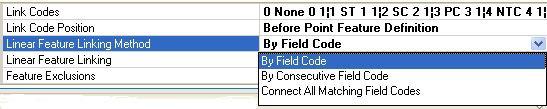
-
To set the Linking Method, click Linear Feature Link Method then select from the menu.
|
By Field Code |
Expects that the start code for the Linear Features has been assigned in the field and is configured in the Link Codes settings. |
|
By Consecutive Field Code |
Creates a new Linear Feature when a series of consecutive same field codes are encountered in the imported data. This option does not expect the start code to be included in the field coding. Note that any other linking codes or control codes encountered within the data set will be honored. |
|
Connect All Matching Field Codes |
Creates a Linear Feature for each specific field code that is encountered in the imported data. This option does not expect the start code to be included in the field coding. Note that any other linking codes or control codes encountered within the data set will still be honored. |
